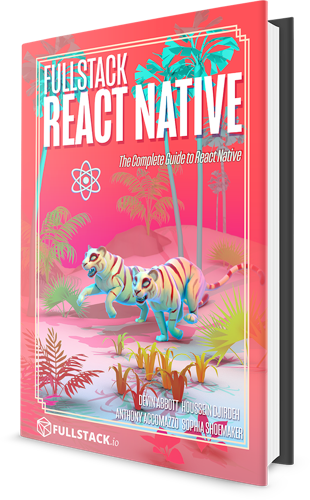useState
The useState hook lets us "remember" a value within a component function. Since our component function may be called many times throughout the lifecycle of the component, any variable we declare normally (i.e. with let myVar = ...) will get reset. With useState, React can remember a state variable for us, making sure it gets passed into our component instance correctly.
API
The useState hook takes a single argument, our initial state, and returns an array containing two elements:
state- the current statesetState- a function to update our state
E.g. const [state, setState] = useState(initialValue)
Example
In this example, we'll use useState to append to an array.
The useState hook can store any type of value: a number, a string, an array, an object, etc. We've previously used useState to increment a number value and change a string.
Updating mutable state values
Note how when we call setDiceRoll, we're not pushing the integer returned from randomDiceRoll() into the diceRolls array. Instead, we return a new array containing the destructured diceRolls array and the newly randomized dice roll. Why?
Hooks can tell React to re-run our component function and update the UI. The useState hook tells React to re-run our component function whenever we call setDiceRolls with a different value. Internally, useState then compares the current value of diceRolls with the value we passed to setDiceRolls using ===. If we're using a mutable value like an array, and we only change its contents, useState won't detect that change and won't tell React to re-run our component function. This will result in our UI displaying old/stale data. To avoid this problem we need to create a new array, so that useState will detect that our data changed and display the newest data.
Want to learn React Native in-depth?
If you like React Native Express, you'll love my new book, Fullstack React Native: The complete guide to React Native! Throughout the book, we'll build 7 full apps, covering complex topics like navigation, gestures, and native modules. We don't assume any knowledge of React or newer JavaScript language features, so you can dive right in regardless of your experience level. The book comes in PDF, EPUB and MOBI formats.
Community Resources
Looking for more help?
Infinite Red sponsors React Native Express and is the premier React Native agency. They're also the team behind the React Native newsletter, podcast, and conference listed here. Get in touch at infinite.red/react-native for a proposal on your next project!